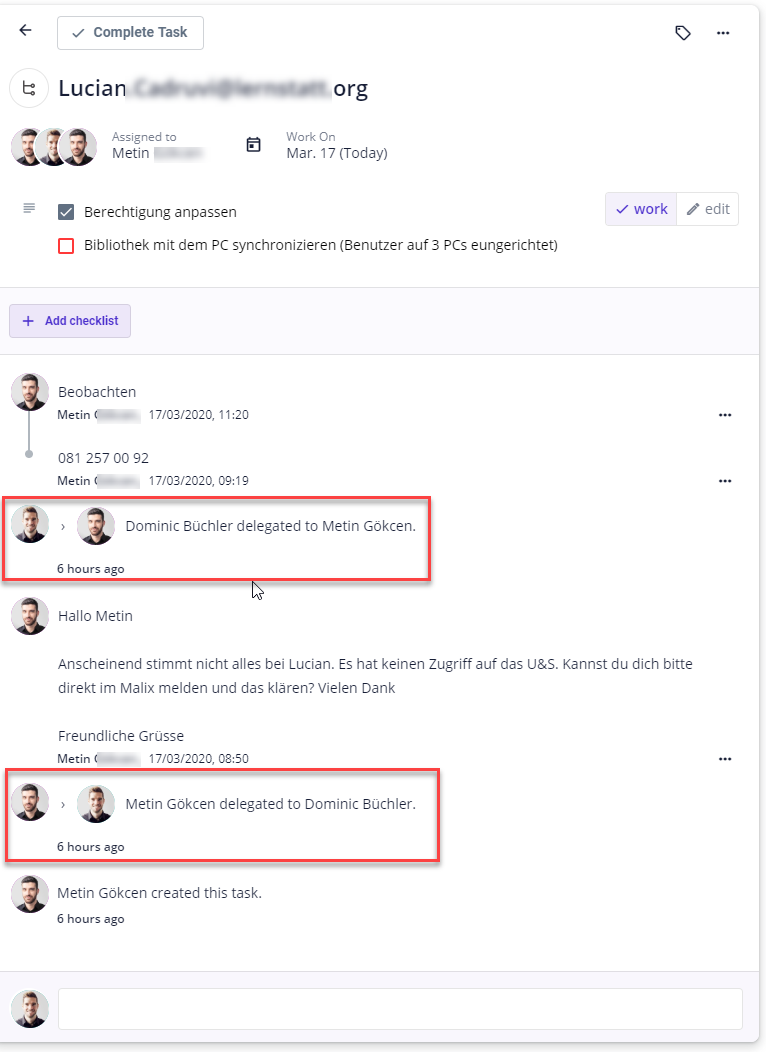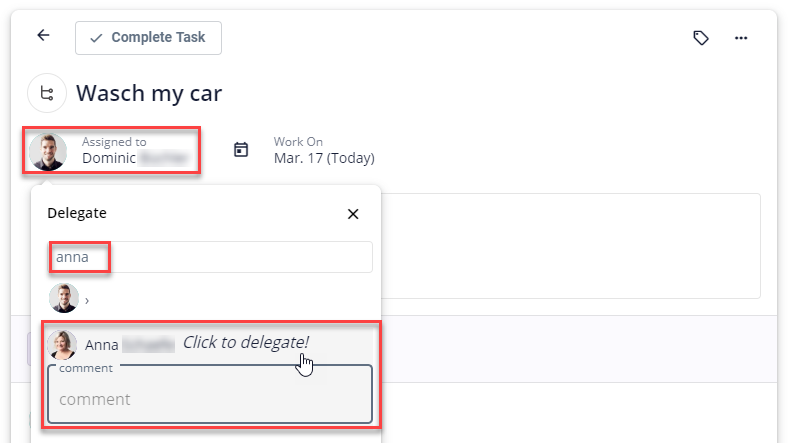Requirements
- Correct plan (more about plans)
Wikipedia / Community or Professional plan - Personal plan does not allow to have members - More than one Member in your team
- Your team members needs to have permission to the azing task module
How does it work
Delegating is an easy step. Within your task click on your name under "Assigned to" and chose or search for the wished member to delegate and click on it. Now it shows a comment box and the information "Click to delegate!". If you want add a comment and click again on your team member. That's it. Now the task owner is your team member.
In the menu on the left you have this button 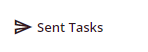 , to see all the task you have delegated and which are not completed. Here an example of my delegated tasks:
, to see all the task you have delegated and which are not completed. Here an example of my delegated tasks:
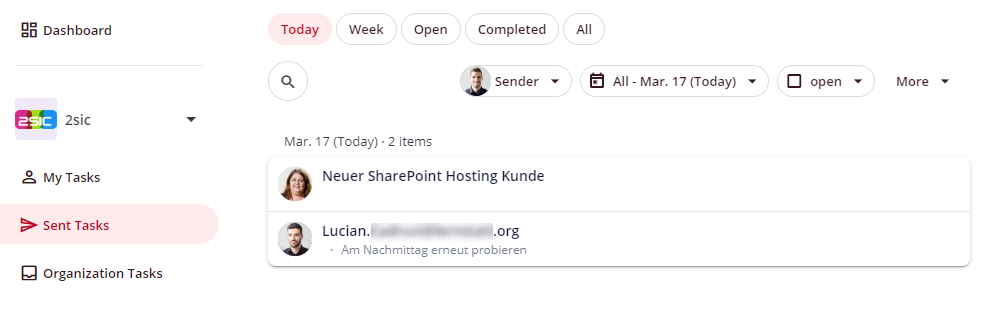
Additional Information
- No limitation of delegating
This means if you delegate a task to a team member, this team member is the new owner and can also delegate the task to someone other. - Tracking of delegating
As soon as you have delegated a task, this will be tracked in the history of the task. Here an example: