So before we start, we should take a view on the platform. Here is a simple picture which explains, what is where:
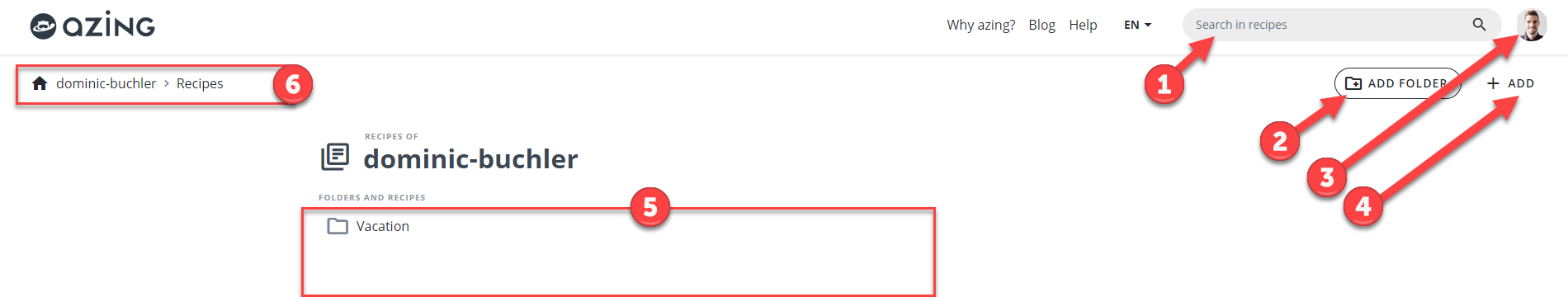
- Search
The Search is probably one of the most important tools on azing. If you have hundreds of checklists and sub checklist, it could make it hard to find what you are looking for. With a good naming convention your search will be very powerfull. For more check this out: Search your first Chechlist - Add Folder (Add Checklist)
This is a quick Button. On this place (top level) we are able to create a folder. If you would be within a folder the quick button will show a different name ("Add Checklist"). This should help you to create faster what you probably need. If you want to create something different, you can always use "+ ADD" (look at point 4). If you want to create a folder, this info could be important for you: Create A Folder - User-Profile
Here you have your Settings about your User-Profile. Click on the small arrow down symbol to check out what different Settings you have. For more information about User-Profile Check-This out: Create an Account - Add Folder/Checklist/Sub-Checklist/Template/Reference
With this Add button you are able to add a folder, a (Sub-)Checklist, Template or Reference. What options you have depends on where you are at the moment. So if you are looking on a checklist you can not create a Folder but you can create a sub-checklist. For more information click here: ToDo - Your Library
This is your Gallery with your Content. So everything what you have created will displayed here. Therefore it's important to create a logical structure with good naming convention. - Path
This path shows where you actually stay in. It helps you also to navigate quickly to an upper level
