Two different ways to create a folder
Creating a folder can be done in two different ways, it matters where you stay in. So if you are in your catalog on the top level you have a big button:
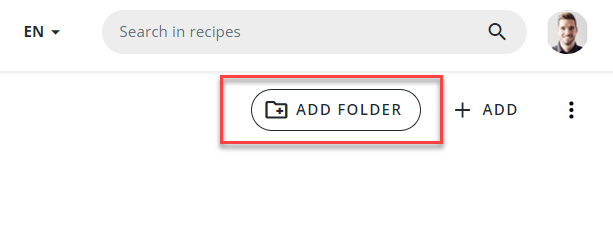
But if you already within a folder, so if you create a additional folder (subfolder) you have to do it this way:
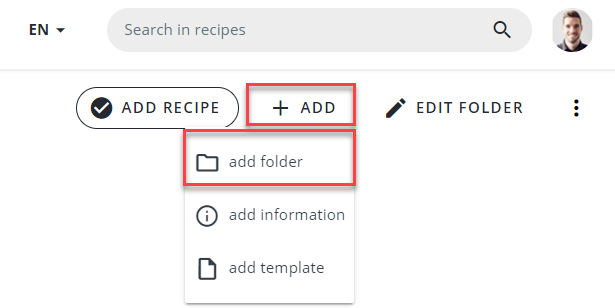
The two Main options within a folder
Every folder needs a name and also the decision if the content of this folder is public or not.
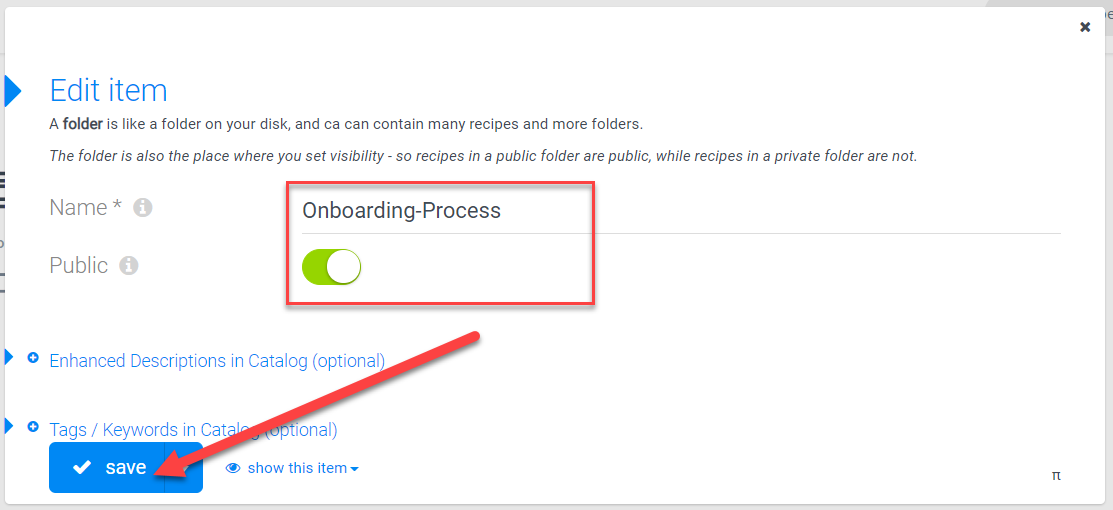
That's all, you have created your folder.
Whats next
- additional Folder settings (comming soon)
- public vs. private setting (comming soon)
- Create a Checklist (comming soon)
