In azing we use templates to have text-containers for copy paste to a document or also to an email. So as an example, if you are working at the reception of a hotel and you get a request by email about the current cost per night for a double room. So with a template you can create the whole email and just need to update the specific room and price per night for that.
This helps you to work faster and keeps the quality of you email on the same level of quality.
How to create a template
1. click "+add" and choose "add template"
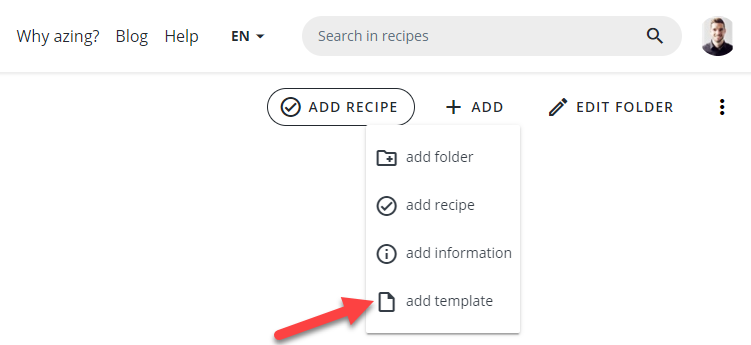
2. Now you are able to get your information a title and the wished content
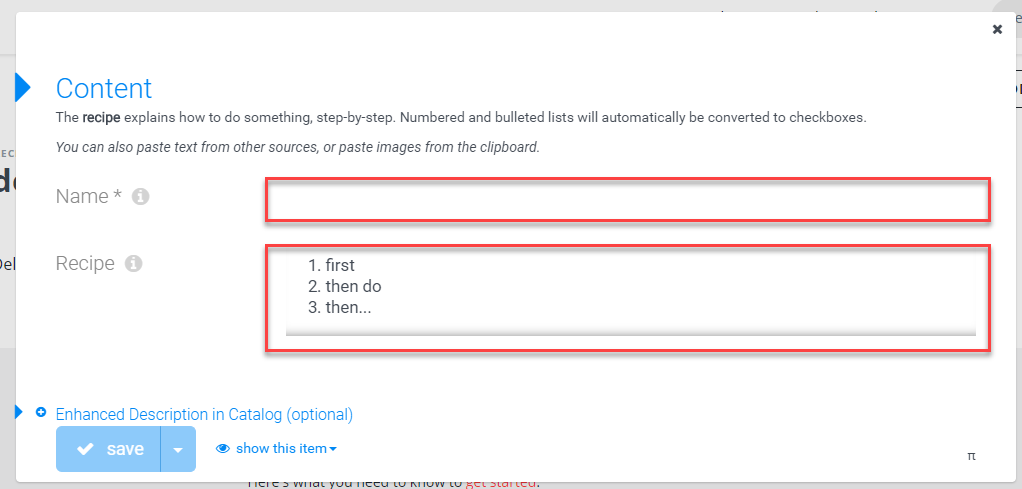
An information has no further functionalities (also no checkboxes). But you can use and link them to your checklists.
